What do you think of when hearing the word apple genius bar? Yes, it can be regarded as the home of the resident genius of Apple. So it is less if an apple without the genius bar. In this article I try to explain how to make the Apple Genius Bar Appointments so easy.
Apple can make your life is so easier with Genius Bar appoinment online which can help arrange your schedule appointment. If you have became member of Apple store you can reservation in this link http://www.apple.com/retail/geniusbar.
After you visit the site please pull down menu at the right of this site and don't forget to select your country then apple store that you want.
The next step is to choose products that are experiencing problems such as iPhhone, iPod, iPad and Mac.
Prior to the next step, this site will ask you to try some troubleshooting steps that are common, such as: update, restart and restore the iPod or iPhone. But if you're feeling there is nothing wrong please close the pop up window to continue it.
Up here you can see a list of blocks and a day for reservations. As well, you'll see today and the next 3 days as its default. Although the actual by clicking the arrow on the right of the window. you can make an appointment outside of time. When a block of time on the day you've clicked, it will expand to show all appointments are available. Then you just select it and click Next.
And for the latter enter your contact information or you can also login with your Apple ID. By giving Apple ID means it will allow Apple to preserve the history of your needs. Then click Next if you want to confirm the reservation.
That's a brief explanation of the apple genius bar appointment, may be useful for you :)
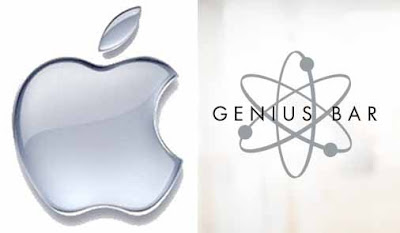





No comments :
Post a Comment